2024 HuntressCTF - GoCracKMe1
2024-10-09
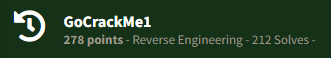
Summary
Author: @HuskyHacks
TENNNNNN-HUT!
Welcome to the Go Dojo, gophers in training!
Go malware is on the rise. So we need you to sharpen up those Go reverse engineering skills. We've written three simple CrackMe programs in Go to turn you into Go-binary reverse engineering ninjas!
First up is the easiest of the three. Go get em!
Steps
I found two different ways to solve this challenge. Both challenges first started with downloading the GoCrackMe1.zip. I extracted the file and ran it against the file utility. I discovered its a elf binary written in Golang.
GoCrackMe1: ELF 64-bit LSB executable, x86-64, version 1 (SYSV), statically linked, Go BuildID=XTzA9g-rxSFKyebZYVXI/BFzZeSPLsNjAFEvjiSub/nTgut0H_UB7B79xaGq7-/X7kvo6zmAQOjIJV9zPwd, with debug_info, not stripped
Running the program we get an access denied message.

I opened IDA-Free on on my linux host and started to look at the assembly in a graph view and would also use the list view. With IDA-Free, you can hit the space bar to bounce between.
** Also please note, I barely know what i’m doing, hopefully the writeup is accurate terminology! **
Solution 1 - Patching the program
Quickly I saw at instruction 00000000004836AF that it moves the decrypted into the rbx register with references to flag.

Moving to Graph view, I see at the bottom of the function is there is a jz function to move to move the program to instruction 0x0000000000483719 where we are presented with the Access Denied! message.
Before moving on, jz means Jump if Zero. If the zero flag is set before reaching this instruction. Next, there is also jnz which is Jump if Not Zero. Here, we can set a specific location to jump to if the flag is set to 0.
Now, looking at the graph view again. We see this visualized that the program right now will jump to the function to deny access.

I changed the instruction from jz to jnz. Since the program is sending a 0 flag. I left clicked on jz short loc_483719 and select Edit -> Patch Program -> Assemble.
In the popup window change the instruction to jnz.

After updating this value, I went to Edit -> Patch Program -> Apply Patches to Input File …
Back to terminal I ran the program and received the flag!

Solution 2 - Decompile and Evaluate Code
For the second solution, I located the main_main function and pressed F5 for IDA-Free to attempt to decompile the code. Looking at the code, I noticed what looked like an encoded/encrypted string.

Admittedly, I used ChatGPT to evaluate the code and perform the XOR operation to get the flag. From what I understand, the application the string v17 is the encoded string. runtime_makeslice creates a byte slice of 38 characters in length. Next, the XOR operations happens with 0x56. Knowing this, I used Cyberchef to perform the XOR operation and get the flag.

Flag: flag{bb59566e21f55e5680d589f3dbbec0f8}